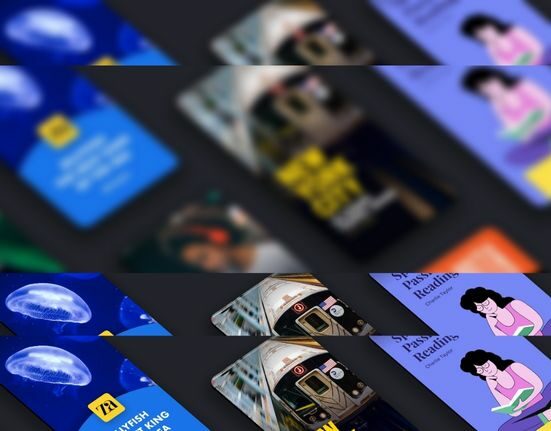There was a time when complicated and very expensive equipment were needed for each stage of the recording process. Musicians would have to depend upon studios to capture their music. The advancements made in electronics, computers, and audio equipment over the last decade or so have made setting up a competent home studio easy at a very reasonable price. To begin with, this article talks about studio essentials towards a great home studio.
AUDIO INTERFACE
This is the device that is needed to convert the analog signal produced by a microphone or a musical instrument into a digital signal that can be understood by the computer. While you can literally spend obscene amounts of money on an audio interface, for our purpose, the Focusrite Scarlett 2i2 is perfect. It comes with two input and two output channels. The latency is minimal and the driver support is exceptional. The cherry on top is the price point as it is quite affordable. If you want something that is even more affordable then go for the Focusrite Scarlett Solo which pretty much has similar features as the 2i2 except for the ability to record in stereo. Other options for audio interfaces include the Audient ID4, Steinberg UR12, Audient EVO 4, Behringer UMC202HD.

MICROPHONES
If you plan to record vocals or the sound of an acoustic instrument then you will need a microphone. They generally come in two forms – condenser and dynamic. Both use a thin membrane called a diaphragm to capture sound. In the case of a dynamic microphone, this diaphragm is usually made of plastic or polyester film and it is attached to a metal coil and suspended between two magnets. As the diaphragm moves due to the sound waves hitting it, it generates electricity through electromagnetic induction and this is the signal that is sent out of the microphone.
A diaphragm is also present in a condenser microphone but it is made of metal and another metal backplate is present behind it. A small static current is applied to both and when the diaphragm moves, a disturbance is created in the electric field and this generates the current that gets sent out as the audio signal. This makes condenser mics very sensitive but the downside is that they aren’t meant for really loud sounds which is an area where dynamic mics shine.
Go for a condenser microphone as you will get greater sound fidelity albeit at a higher price point. If your budget cannot accommodate a condenser microphone then it isn’t the end of the world as there are some very good dynamic microphones that can still do the job pretty well. Here are some great options you can choose from.
Dynamic microphones: Shure SM57, Shure SM58, Behringer Ultravoice Xm8500
Condenser microphones: SE Electronics sE7, AKG P120, Audio Technica AT2035, Rode NT1-A, Blue Microphones Bluebird

DIGITAL AUDIO WORKSTATION
This will be the heart of your studio. Also known as a DAW, it is the software that will help you control every fine detail of your recording. Think of it as the digital representation of studio equipment such as a mixing console, effects units, and recording consoles. Basically, it is what captures the audio signals that you are sending into the computer and presents it to you in a visual form that is easy to understand. You can then add effects, alter the way a particular track sounds, and then play it back. It also allows you to loop, overdub, cut and splice, and do a myriad of other operations with a few clicks of the mouse.
There are many different DAWs to choose from. Almost all of the popular ones offer free versions that have all the features you would need in a home studio, at least initially. There is no single DAW that can be recommended as the best. Some great DAWs that you can choose from include Ableton Live, Pro Tools, Logic Pro, Reaper, FL Studio, Garage Band, and Mixcraft.

MONITOR (Speakers or Headphones)
This is what you will use to listen to your recordings, specifically investing in speakers or headphones that are meant for monitoring. Most consumer-grade speakers and headphones are usually optimized for greater bass response and this can be detrimental when you are mixing and mastering your music. What you need is something with flat frequency response. A pair of monitoring headphones will be cheaper and it will allow you to work in silence.

The downside is that it can be a bit uncomfortable over long durations of time. We’d recommend starting with headphones and investing in monitoring speakers somewhere down the line. Sennheiser, Yamaha, M-Audio, Edifier, etc are some great names in this space.
MIDI KEYBOARD
While this isn’t absolutely necessary, it’s always great having one while producing music. With a MIDI keyboard and a DAW, you can recreate pretty much any sound in the world. You can even come up with some of your own sounds. A 25-key MIDI keyboard with a pitch bend wheel is a great place to start with. You can go for a higher number of keys if your budget allows for that. Brands like M-Audio, Nektar, and Alesis all make some great MIDI keyboards.

CABLES
Always get good quality cables to connect your instrument to the interface. This does not necessarily mean expensive. They should be sturdy and noise-free.
COMPUTER SPECS
The great thing about audio processing is that it isn’t as demanding as video or graphics design. So, you do not need a very powerful computer for the purpose of audio recording, editing, mixing, and mastering. A good place to start would be with a processor that has multiple cores (Intel core i5 or AMD Ryzen 5), 8 gigabytes of RAM, and a decent motherboard with plenty of USB ports.
Another important factor is the noise. Choose a computer that makes very little noise as it can be picked up by the microphones. If you already have a good computer and it is very noisy, you can swap out the fans installed in it for some quieter ones.
Finally, there is the debate of the ideal operating system. You have the choice of Windows, Mac OS, or even Linux. All of them have multiple options when it comes to the DAW and it all boils down to personal preference. While there are those who swear by a particular operating system as the perfect option, go for a computer with an operating system that you are already familiar with as you won’t end up wasting time learning your way around a new environment.
SHOULD YOU DIY?
This is another aspect that totally depends on you. If you are someone who is pretty tech-savvy, you can set up everything all by yourself. However, if you are afraid of learning by experimentation or really unsure about setting it all up by yourself, you can seek the help of someone who has some experience in the recording industry. The great thing about the day and age we live in is that there is plenty of help in the form of videos and articles available online that cover every single aspect of setting up a home studio. It isn’t very complicated and just involves figuring out how the signal flows and then expanding on that.
GOING FORWARD
The equipment mentioned so far is more than enough to get you off to a great start. However, as you become more proficient, you will need a few upgrades to get even better results. The first of these would be treating your recording space for audio. This would involve putting up acoustic panels in strategic locations to reduce feedback and reflections off of the walls of your home studio. Once that is done, it will be all about getting better microphones, audio interfaces, etc. It is a treat for any musician to be able to give life to their musical ideas and a home studio that compliments and supports your thought. It’s certainly a source of constant motivation and gradual progress in this vast and storied world of music.
Articles you might want to check out,
The working science behind Auto-Tune: The Modern Revolutionary
Your guide to the Online Music Streaming Age
Top music apps to help enhance your practice
Know the tech behind India’s greatest music festivals
If you’d like to know about the unique and versatile forms and flavours of music,
Follow us on Facebook, Instagram and YouTube
And stay tuned for #allthingsmusic from BeatCurry.com